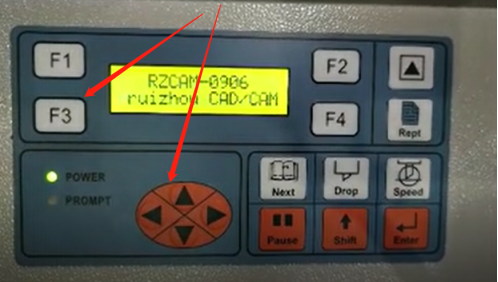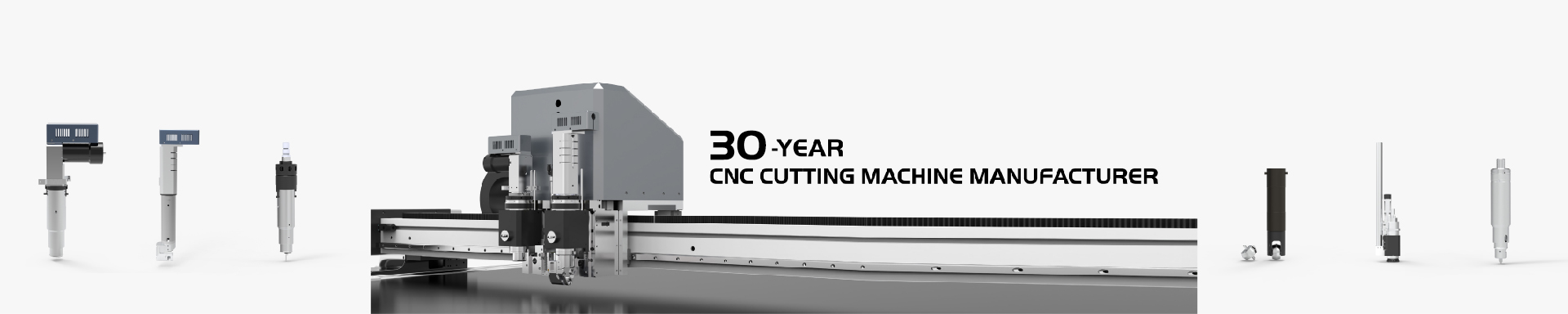
How to use touch control button of RZCAM series machine?
1.When the machine is turned on, it displays the main menu.
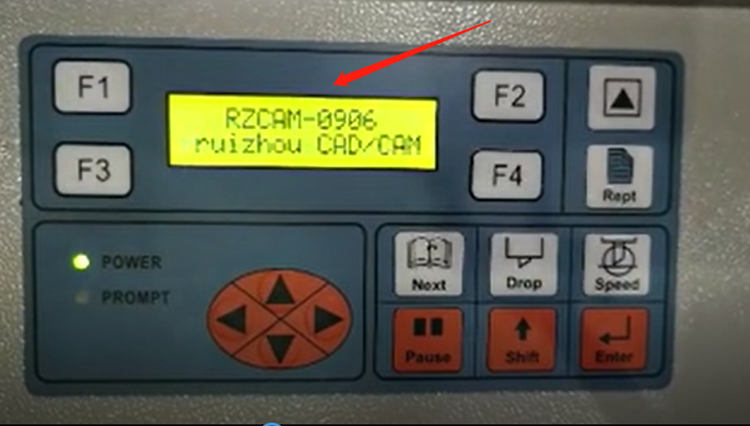
2. In the main menu,“F1” means the cutting head moving on the X-axis.
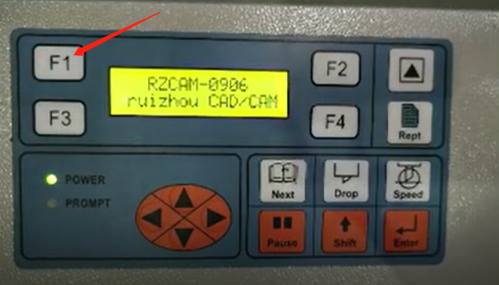
3.“F2” means the cutting head moving on the Y-axis.
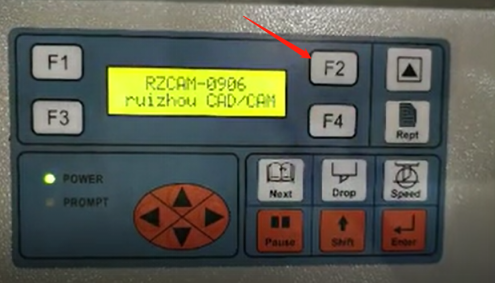
4.“F3” and “F4” mean diagonal movement.
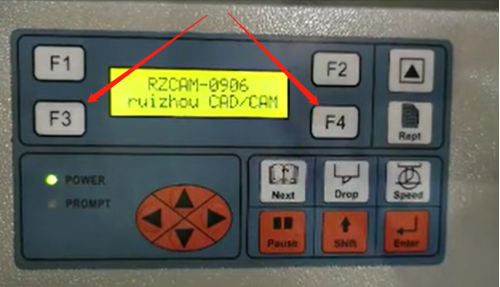
5. Switchkey of vacuum pump.
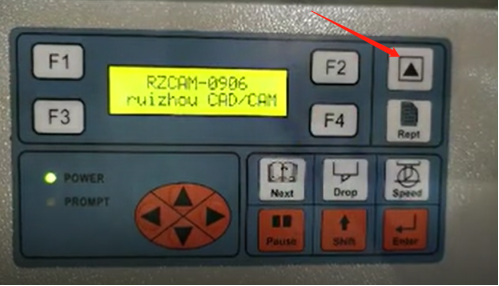
6.“Rept” key is to check out the memory of the transferred file.
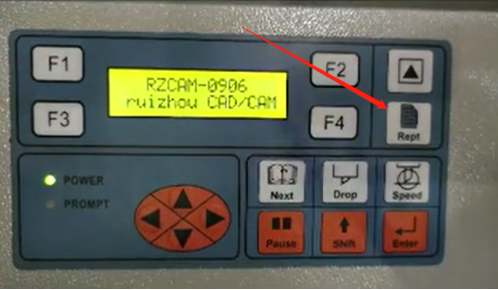

7.“Pause” key means return.
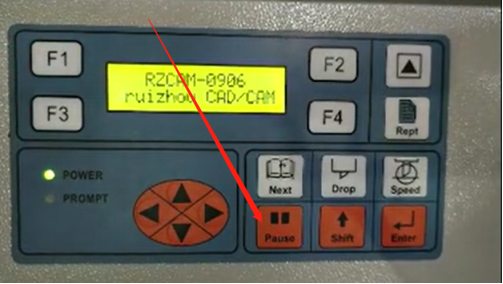
8. ”Next” key is to enter the tool function menu.
Pen1: To draw
Cut2: To cut
Cut3*: When cutting, the cutting head will come up first and change the direction to cut the corner.
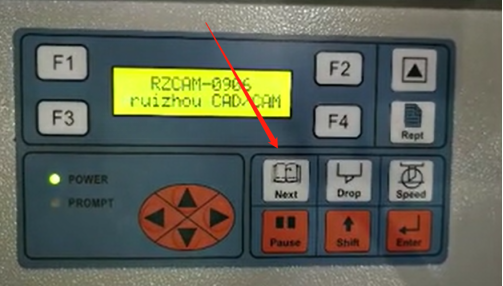
9.“Drop” key is a menu to adjust the depth of the blade.
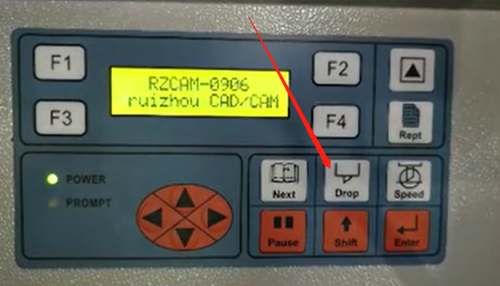
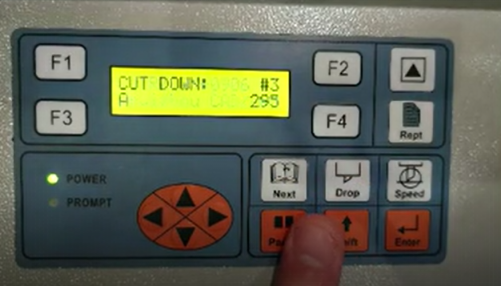
10.“Speed” key is to enter the menu to revise the cutting speed and running speed.
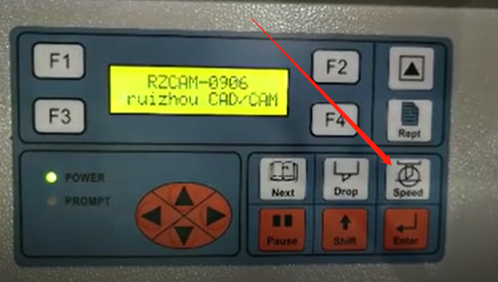

11.“Enter” key means confirm. “Enter” key should be pressed for each time after the depth of blade is revised.
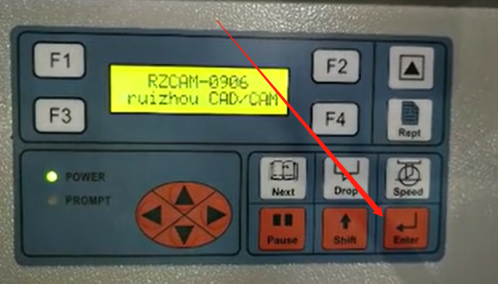

12. In the main menu, “←↑→↓” keys mean to move the cutting head, randomly press a movement key and press “F3” to change the moving value for each step.