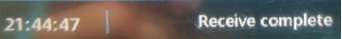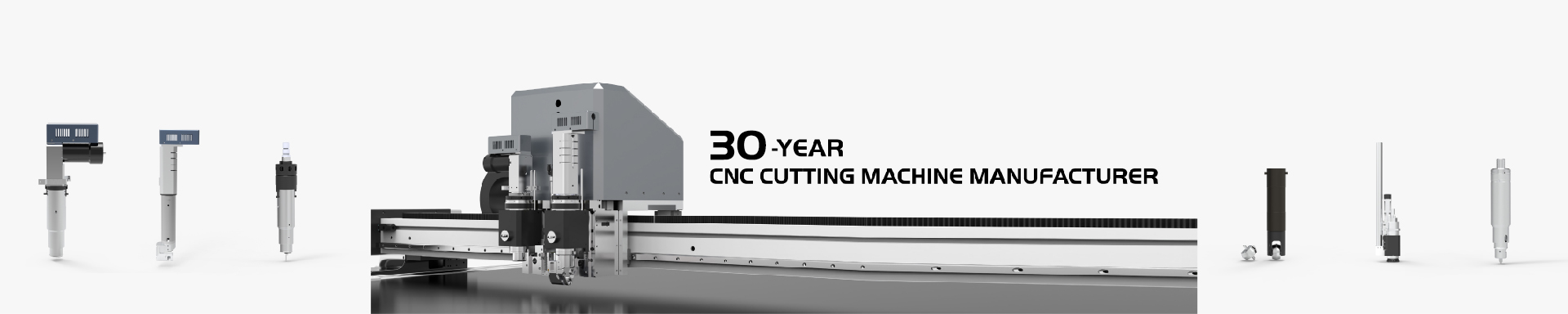
How to send graphics from software RZAICUT to the machine?
Ruizhou CRT series cutting machine
1, Optimize the graphics:
a, Click [优化图形 optimize] menu, including various optimization processing of cutting graphics,
as shown in the figure below:
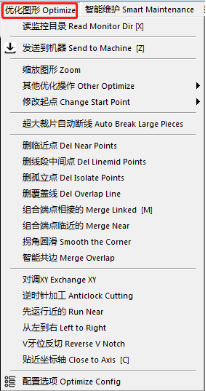
b, To set the default optimization item, click the [配置选项Optimize Config] to enter setting page.
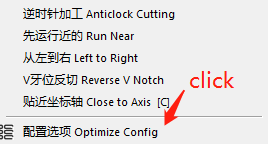
c, After the setup is complete, click [ok] to exit.
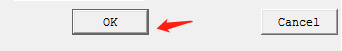
d, Back to the main page, click the shortcut  to perform optimization operations according to the configuration options.
to perform optimization operations according to the configuration options.
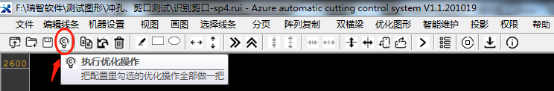
2, Send graphics to the machine:
a, Click the shortcut menu bar  , or press the letter shortcut key [Z] in the English input state. You can send the graphics in the current software window to the machine for cutting.
, or press the letter shortcut key [Z] in the English input state. You can send the graphics in the current software window to the machine for cutting.
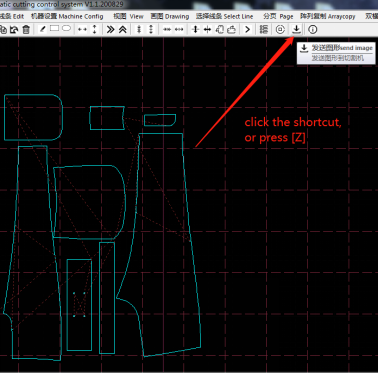
b, After sending the graphic successfully, please check the touch screen on the machine. When the touch screen shows: “receive complete”, it is done.