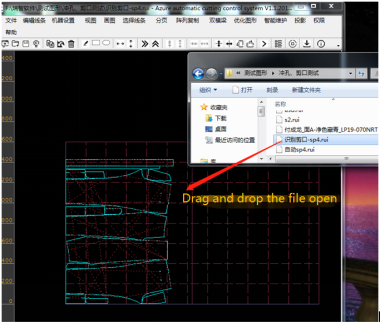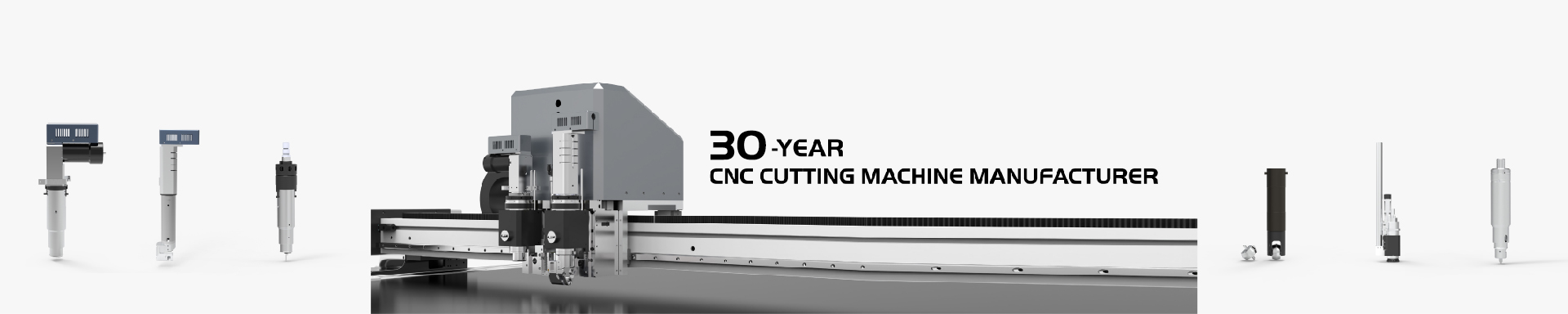
How to open files in software RZAICUT?
Ruizhou CRT series cutting machine:
1. Install the software first
(1). Unzip the installation package
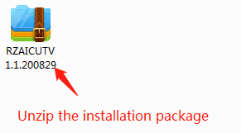
(2). Enter the unzipped file
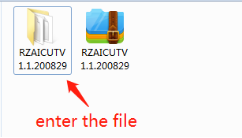
(3). The software does not need to be installed. Click the application icon to open the control software. (Need to insert code dog)
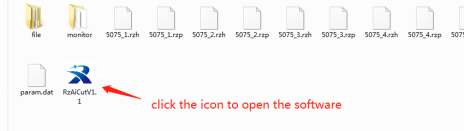
You can also select the icon and right click mouse to send it to desktop shortcut.
2. Two ways to open files
Click the icon of RzAiCut and open the software
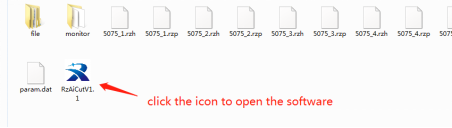
The window of RzAiCut is shown below
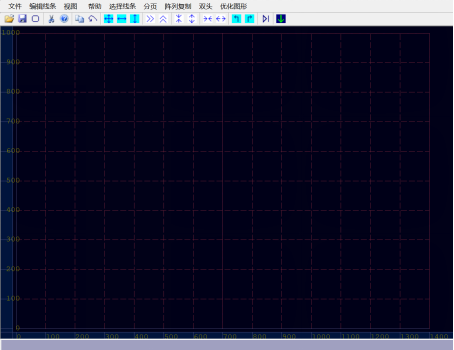
(1). Open file by menu
Click [Open] to open the graph that already exists in the computer directory path.
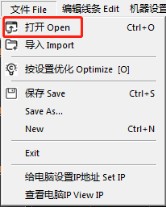
In the open window, select the corresponding graph, and then click [(o)];
The types of graphic files that can be opened are: DXF、PLT、HPG、HPGL、NC、CUT、RUI.
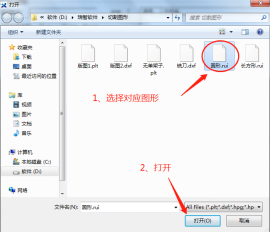
(2). Drag and drop the file in the software to open
You can directly drag the graphics file into the software window to open the graphics.