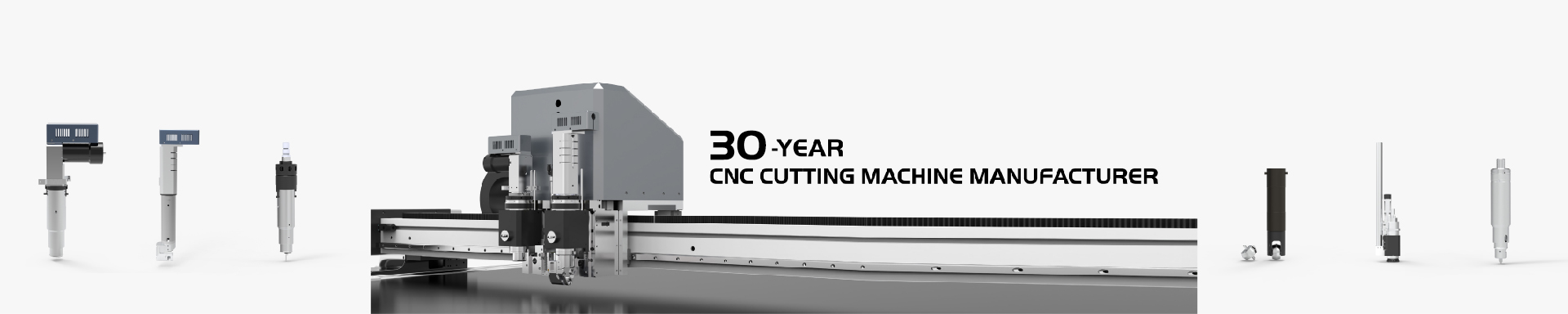
How to check when the RZCAM cutting size is different from the drawing size?
CASE 1:
If the size of your drawing pattern is several times larger than cut patterns, please check the following:
1) Go to machine driver and check out the step size.
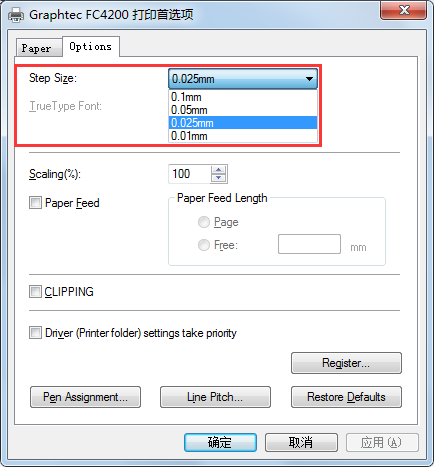
Different CAD, step size could be different. For example, if you use RECAD, you should install machine driver Graphtec FC4200 in your computer and then use resolution 0.025.
2) Go to plotter and check out resolution setting. Take RECAD for example, plotter resolution will be 0.025 like below.
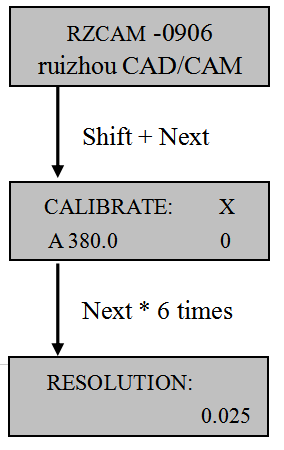

CASE 2
If the size of cut pieces is slightly different from the drawing, please check the following:
1) Make a square 200*200mm in your CAD
2) Cut out the 200*200mm rectangle by the machine. PLEASE DON'T TAKE IT OUT.
3) Under home page, press SHIFT + NEXT key, come to calibrate page like below:
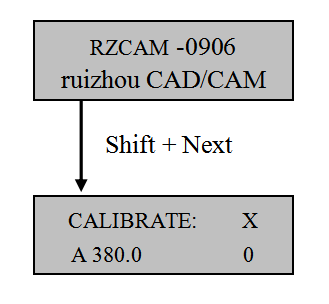
4) Use a ruler (straight ruler recommended) to measure the X side of the cut rectangle. If measure value is more/less than 200mm, press F1 / F2 button to change the value. (Unit: 40 = 1mm)
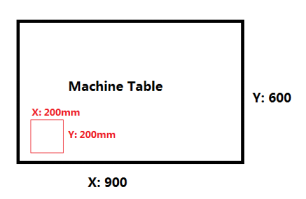
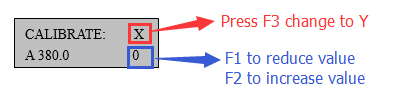
5) Use a ruler to measure the Y side of the cut rectangle. Press F3 to change Y direction. If measure value is more/less than 200mm, press F1 / F2 button to change the value. (Unit: 40 = 1mm)
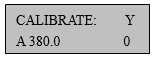
6) Press Enter button on the machine after you finished the above setting to save the new parameters.
7) Send the 200*200mm rectangle to cut on machine again. Repeat the above steps to check the size of cut rectangle until you get exactly cut size 200*200mm.
