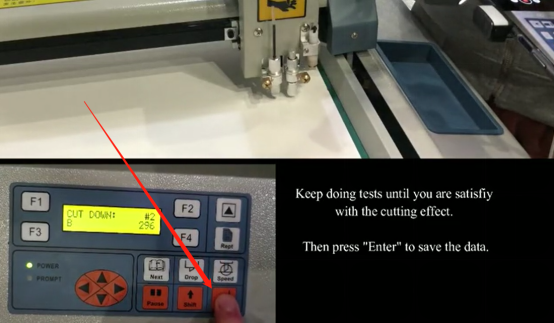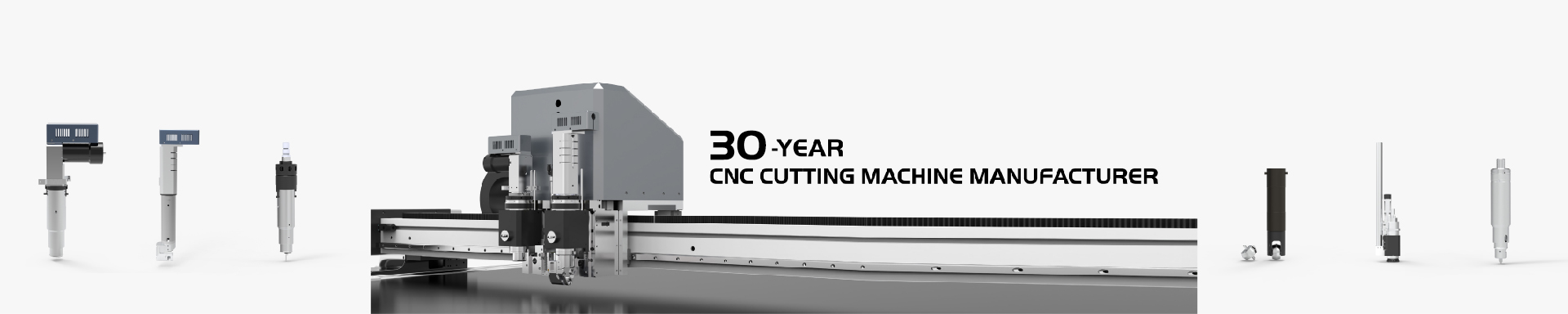
How to change the depth of cutting tools?
RUIZHOU CAM Series CNC Cutting Machine:
1. Now we start to learn how to select the optional tools and modify their cutting depth.
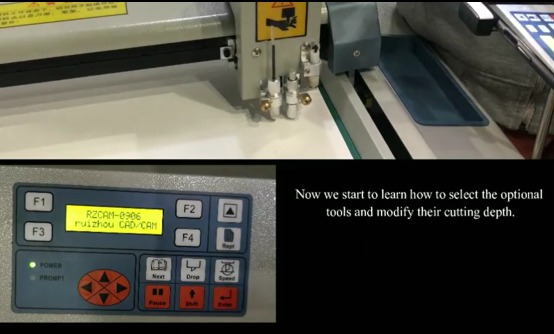
2. Enter the “Next” menu.
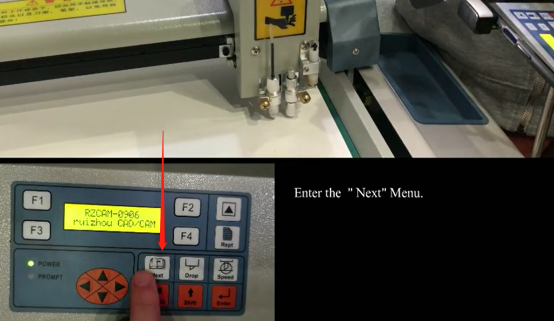
3. Now, we can see the current tool is “Cut 3”. The tool option can be selected by the key “F1” and “F2”.
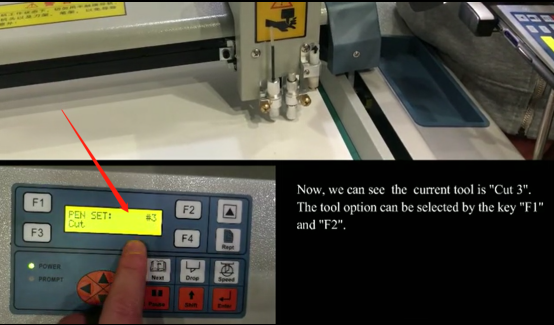
4. For example, now we are going to modify the cutting depth of “Cut 2”. Then press “F1”, change “Cut 3” to “Cut 2”. Press “Enter” to confirm.
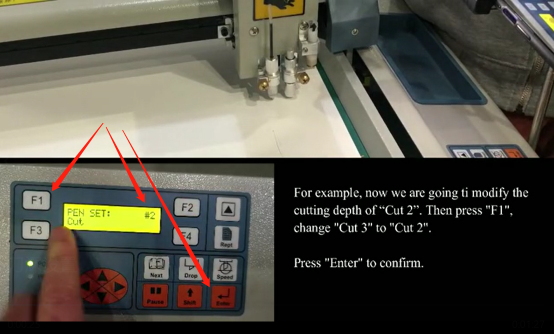
5. Enter “Drop” menu to modify the cutting depth.
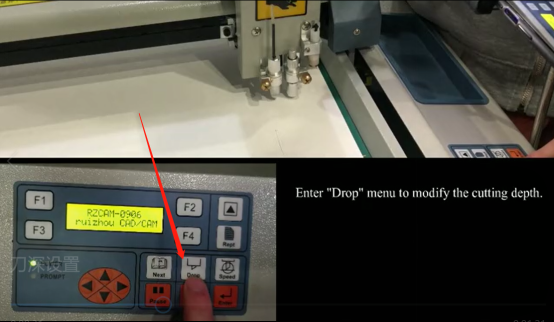
6. At the bottom left of the menu. “B” means the cutting test will be did in the position where the cutting head is.
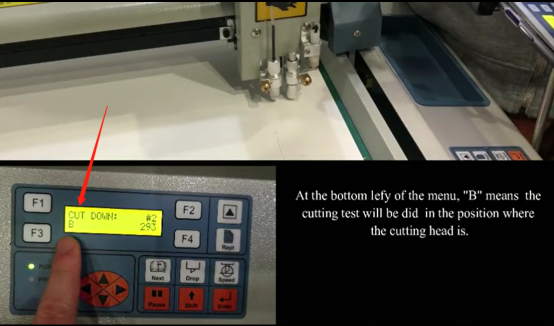
7. “A” and “B” can be transformed by press “F3”.
“A” means the cutting test will be did in the bottom right of the working area.
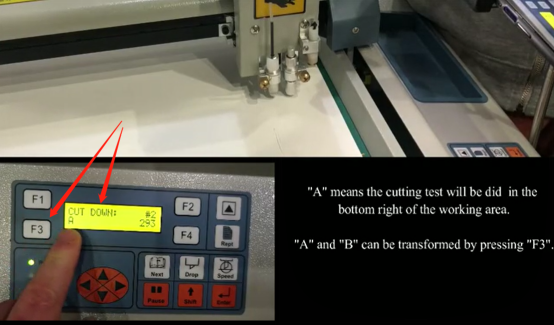
8. In the “Drop” menu, the cutting depth can be modified by “F1” and “F2”.
“F1” is to decrease the value of the depth.
“F2” is to increase the value of the depth.
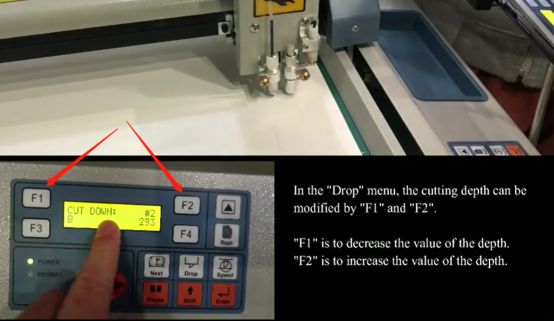
9. Before cutting, the air pump function should be turned on first. Press “▲” key.
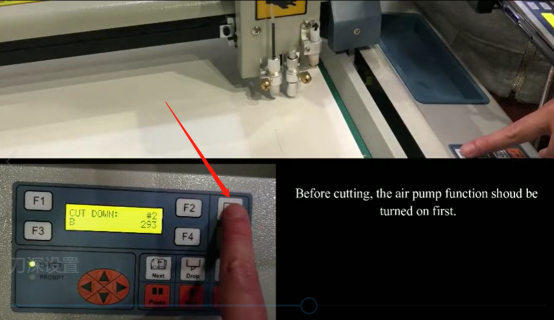
10. Press “Rept” key to start the cutting test.
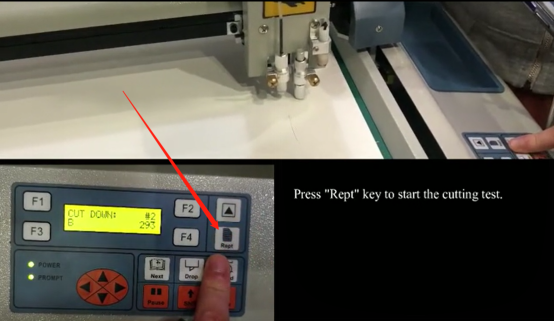
11. If the cutting depth is not strong enough, then press “F2” to increase the value. Then cut it again.
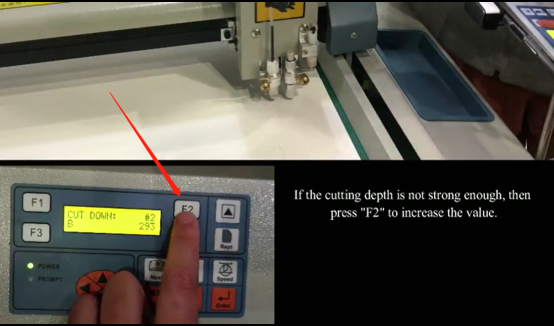
12. Keep doing tests until you are satisfied with the cutting effect.
Then press “Enter” key to save the data.