
How to Adjust The Depth of The Knife?
1. The touch screen shows below:

2. Adjust the depth of the knife - - (No cutting until you adjust to the appropriate depth of the knife !!!)
Notice: You must adjust to the appropriate depth of the knife or pen , before cutting. Otherwise, you may not be able to complete the cutting task, or even damage the cutting platform!!!
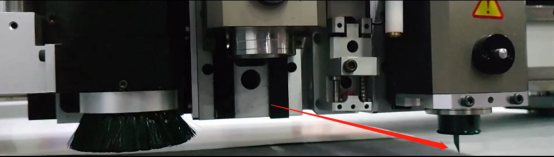
1)The cutting depth adjustment area is shown in the figure below, with the red frame.
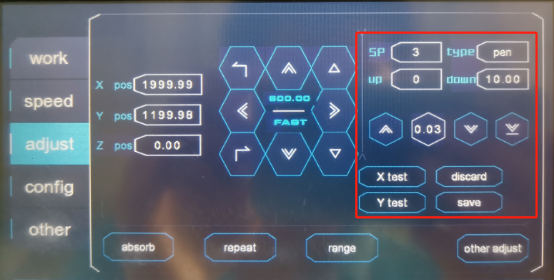
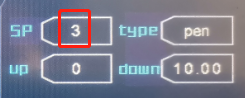
[down] decline the height of the knife
[up] lifting up the height of the knife
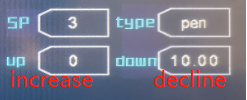
2)Adjust the knife depth button
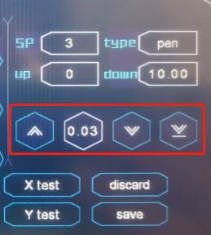
3) The steps to adjust the knife depth
a. When the cutter is installed for the first time, the initial value of the cutter depth is 0. You can switch [fine-tune step length] ![]() to adjust the step length to the maximum.
to adjust the step length to the maximum.
b. Then press [down fine tuning] ![]() , each press, down a step depth.
, each press, down a step depth.
c. Drop to near the surface of the platform mat, then switch [fine-tune step length] to minimize the step size.
d. Continue to fine-tune until the tip can scrape the mat cloth on the platform. Click the [save] button. Save the current tool depth data, as the picture below:
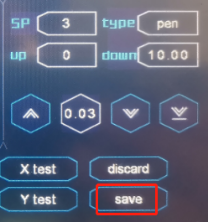
e. If you want to abandon the current adjustment action, you can click [discard] and the cutter will automatically return to z-axis zero, to the initial installation location. As the picture below:
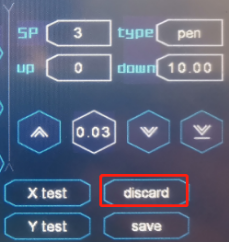
4) Depth test of the cutter
Click [X test] and [Y test] to cut a square counterclockwise and clockwise respectively. Compare the cutting effect of the two graphs to confirm whether they can cut the material, whether the current depth of the knife is appropriate.
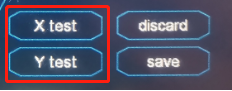

If the size of the cut figure is inconsistent, it means that the knife Angle is not adjusted properly. Check whether the blade is properly installed in place, or whether the knife Angle is adjusted properly.
