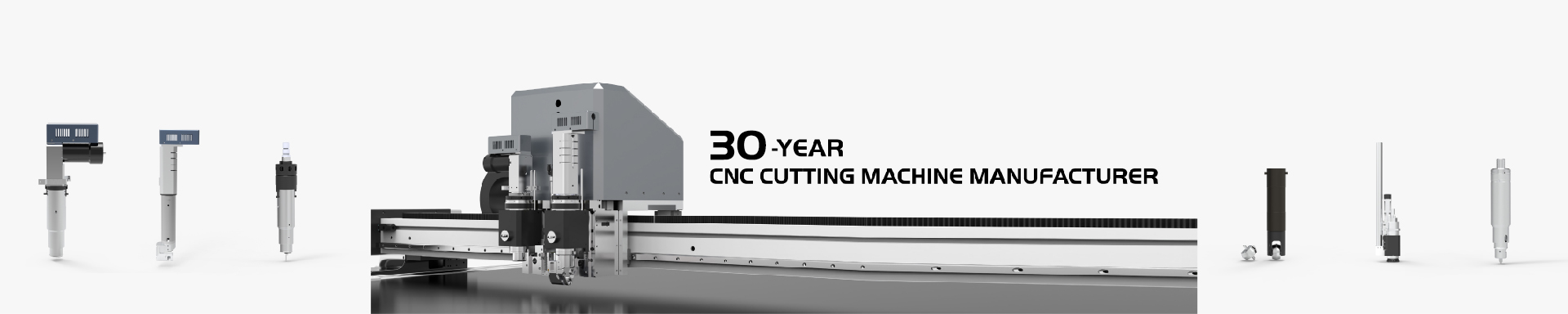
Adjustment Of Ruizhou CNC Cutting Machine
Adjustment of Ruizhou CNC Cutting Machine
1. Turn on the machine and go origin. Test moving and absorbing.
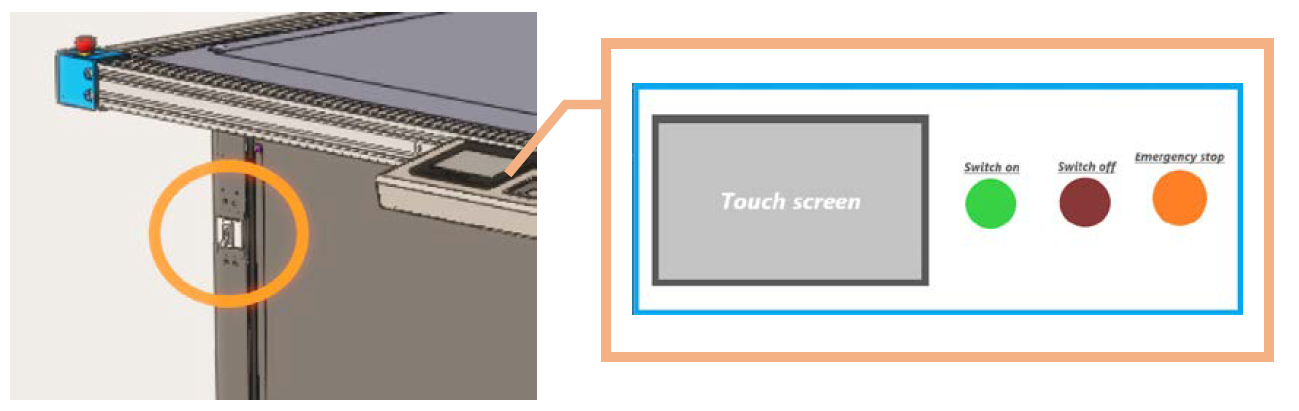
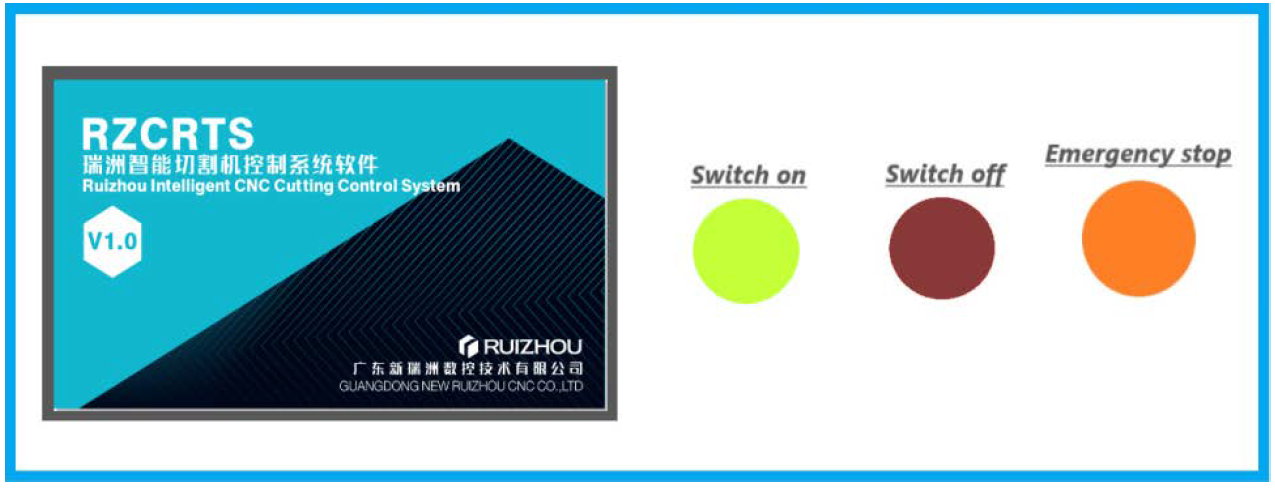
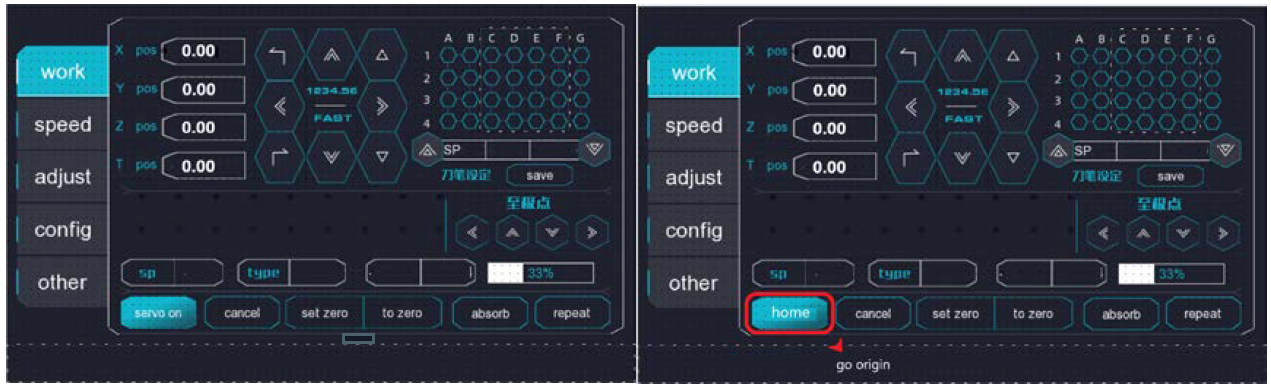
2. Prepare one computer. Turn on the computer, connect LAN cable from computer to mainboard, and set IP, test network with COMMAND. Then download RZaicut software and insert the software dongle, open software to set parameter.
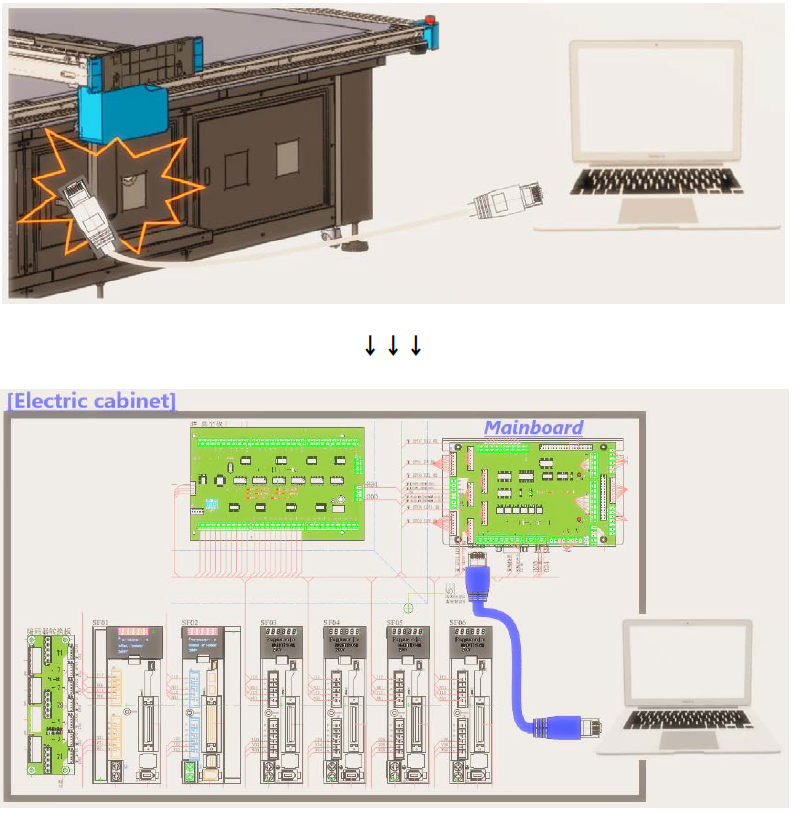
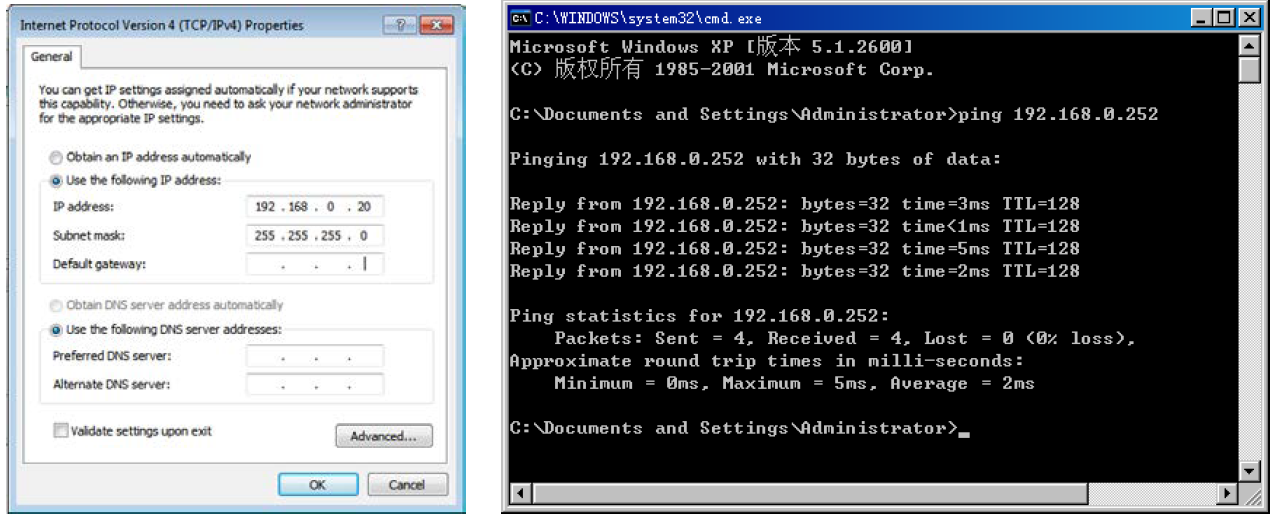
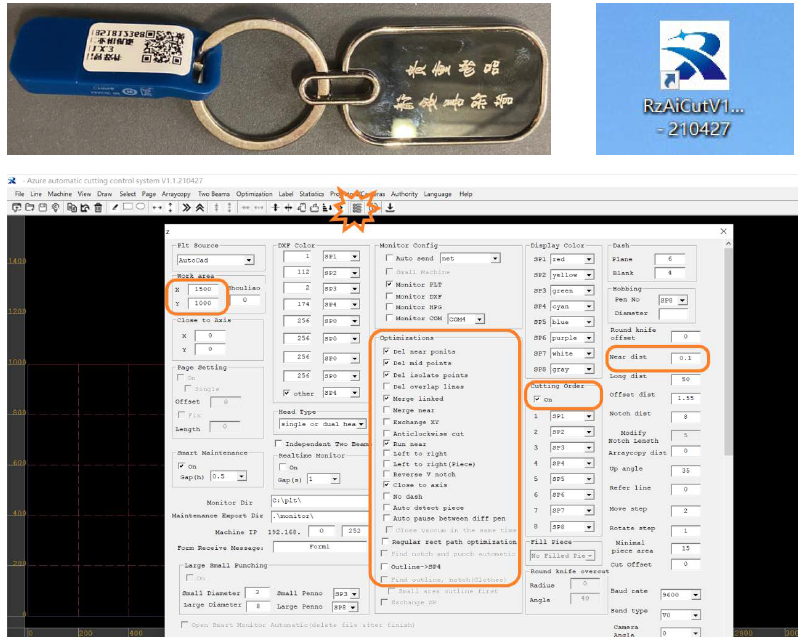
3. Tools adjustment
Adjust the working depth and speed based on material.





Electric oscillating tool Creasing wheel V-Cut Router Punch tool
Software
Rzaicut operation: import-adjust-optimize.
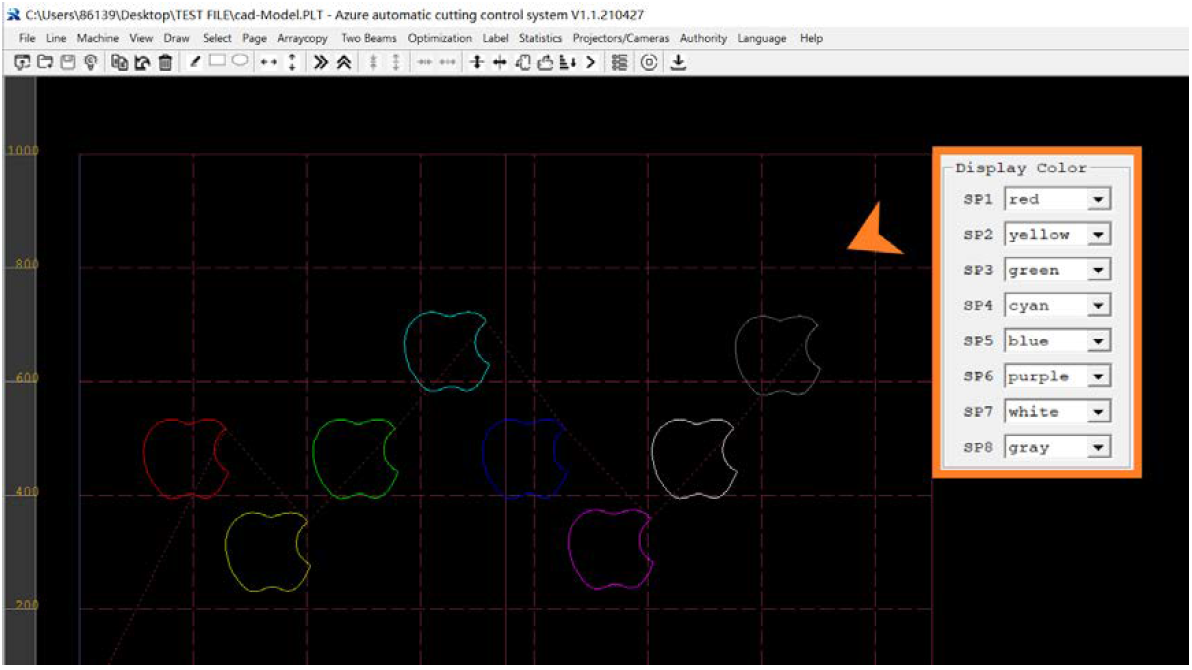
Application
Output to run : set color that you want (color corresponds sp, sp corresponds property of tool.
